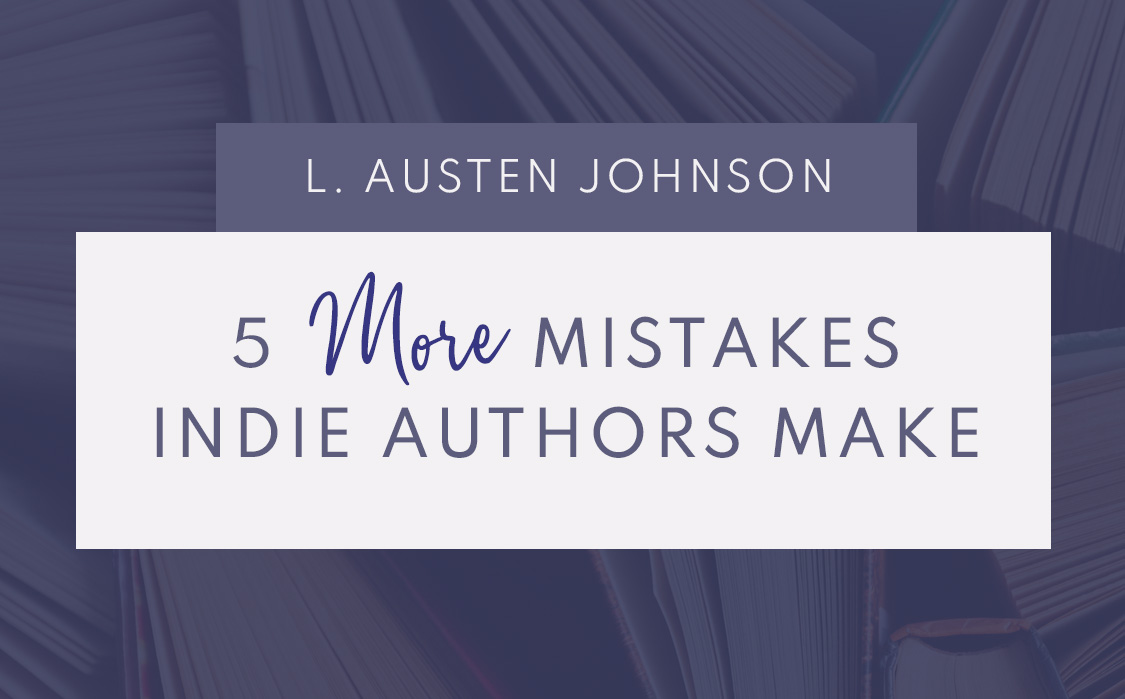I received so many great comments and reactions to my first post on this topic that I wanted to follow up with a few more mistakes I see indie authors making.
But first, why should you care what I have to say on this matter? Well, I’m an award-winning author, editor, and book cover designer who has worked with indie publishers and self-publisher authors alike. My clients’ work has been featured in publications like Foreword Reviews, Kirkus Reviews, Forbes, Buzzfeed, and on the NetGalley homepage (due to great cover design). I’ve helped to bring over a hundred books into the world, so, I’d like to think I have some experience that new authors could benefit from. My goal is to help new authors save time so that they can focus on writing a great book and doing the types of marketing and PR that are actually productive.
With that, here are five more mistakes I see authors making:
1. Not checking the license on their fonts
This may seem like a tiny thing: after all, which typeface designer is out here searching for indie authors to sue them? And, you’re right, the chances of you getting caught are low, but you’re in a creative field, putting out unique content, so you should understand how bad it feels to have your IP stolen and used for free without your permission.
How to fix this: if you’re using a popular free font site like DaFont or 1001 Free Fonts you can select 100% free or free for commercial use as part of your sorting criteria. Google Fonts also offers plenty of royalty-free and free-for-commercial-use fonts to choose from for your book cover or website.
What to avoid: If a font says “free for personal use,” that means it’s juxtaposed to “free for commercial use.” It’s no bueno to use on any commercial products, like, say, your book cover.
2. Using links with tracking codes (esp. for ads)
Did you know that when you search your book on Amazon, it’ll have a “dirty” link? That means, it will have a link that has a whole bunch of mumbo jumbo that is tracking data.
Let’s use my book, Romancing the Holidays Collection, as an example. When I search in Amazon and click on the book result, this is the URL I get:
![]()
Gross-looking, right? You can see this link has a few different parts:
- Root Domain – Amazon.com
- Product Name and Sub-product Type – Romancing the Holidays Collection Austen Johnson Ebook
- ASIN – dp/B08KY4JCCZ/
- Tracking data – All the stuff after “ref=”, which is just a way for Amazon to track sales, views, the pages you go to next (for those useful-ish “people who viewed this also viewed…”)
What you really need is just the Root Domain and ASIN portion. So, for my book, the “clean” link would be http://amazon.com/gp/dp/B08KY4JCCZ/. No need to worry that it won’t load without all the other stuff. It will. Test it out now; I’ll wait.
3. Posting about negative reviews and attacking those reviewers publicly
This one comes from C. D. Tavenor, author and Indie Author Coalition admin.
Publicly berating people who leave negative reviews is not only classless, but it can cause other reviewers to not leave reviews for your books in the future. As we all know, that is pretty detrimental because reviews not only give readers a correlation to sales data (in their minds, though the data are sometimes faulty as to how direct a correlative this really is), they also add SEO keywords to your book listings.
Amazon adds top phrases for reviews once you get a certain amount so that potential reviewers can see them at a glance. Let’s take the Harry Potter collection as an example. Right before all the reviews, you see this:
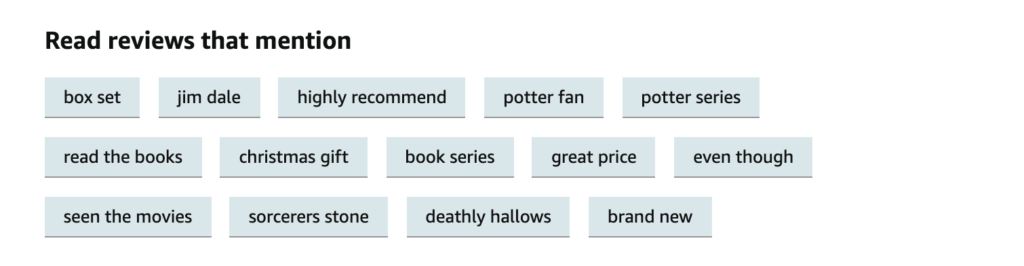
Amazon has pulled out common phrases from reviews. For this one, it may not be that useful, but a few things stick out that would encourage potential buyers with not that much time to research to hit “purchase.” These include, “highly recommend,” “great price,” and “christmas gift.”
On other sites, too, reviews can boost the impressions your book gets. Take Goodreads, for example. Users can add books to various shelves, which are, in essence, tags for those books. Not only do books show up under those tags when people Google search them (say, “young adult historical fiction”), but in the app, if someone adds a book or leaves a reviews, that action pops up on their friends’ feed, adding one more touch in a five-touch marketing program.
Basically, the more times someone sees your book, the better. And reviews on any site can increase impressions. On e-commerce sites like Amazon, they can also create more of an impetus for other readers to buy, and they act as “social proof” showing why someone should buy the book.
So, try not to alienate reviewers or scare them away from ever leaving a review.
As a note: In general, book bloggers don’t even want the author to comment or interact with their positive reviews. The rule of thumb is unless you’re social media mutuals or the reviewer tagged you in the review directly, pretend like it doesn’t exist. Reviewers are, by and large, for other readers not for authors.
4. Picking a book size that isn’t “industry standard”
This one is all about pragmatics. If you pick a non-standard size (say 8.5 x 11in for a memoir), your book will look amateurish, won’t sit well on shelves, and will likely discourage booksellers from stocking it.
Anything you can do to make your book look more like someone who knows the industry and has been in the industry, the better. It may not be fair, but following the traditionally-published model for sizing is generally best. There are some exceptions, of course, particularly if your book is an art book or specialty product. In those instances, though, chances are you’re not using on-demand printing, so this doesn’t apply as much to you.
If you’re a fiction writer, in the vast majority of cases, you’re going to want to put out a 5x8in paperback novel. Hardcovers tend to be 5.5 x 8.5in or 6x9in. And nonfiction has a wider range of sizes as well depending on the sub-genre.
5. Leaving out front and end matter
Formatting your book yourself can be done. However, if you’re going to do your own digital typesetting, make sure you include front and end matter.
What is front matter? It’s the stuff that goes before your book starts. Front matter includes the half title page and the copyright page.
What is back matter? Back matter, as you can probably guess, is all the stuff that goes after the main text of the book is done. This includes a thank you page, acknowledgements (can be front or end matter), and an about the author page.
Other extras to consider include:
- Other books by… (front or end)
- Dedication (front)
- Epigraph (front)
- Appendices (back)
- Map of your fantasy kingdom (front, or on the end paper)
Bonus: Good Cover Design
This tip is pretty common, and I think most indie authors think about their cover design more so than other aspects of the book, so I’ll touch on it briefly.
Yes, readers do judge a book by its cover. And no, this is necessarily a bad thing. Your cover shouldn’t necessarily convey your characters or plot in a 100% accurate way. Instead, it should convey genre, tropes, tone, etc.
If you’re writing in what’s called “genre fiction,” which is basically thrillers, romance, fantasy (vs. let’s say, literary fiction), you’ll need to also convey your sub-genre.
If this all sounds like a lot to do on your own, that’s because it is. I advise against making your own cover in Canva or another free design service, both because of the limitations of the design program and because of potential copyright issues with the stock photos. You may also end up with the same images that 50 other self-published authors have used. And while traditionally-published works can do this too sometimes (looking at the black snake on Ninth House by Leigh Bardugo that was everywhere in 2020), the low barriers to cost using Canva templates make them much more common.
If you want to avoid the stress of designing something yourself, my new cover design company, All About Book Covers, has premade book covers starting at just $50 USD and custom covers starting at $150 USD.